
I succumbed to my latent desire to buy something from Apple; their design draw was simply too powerful. I had convinced myself that I needed a portable wifi hub for my trips. I also figured that I could use it extend the range of my existing wireless net and maybe use it stream music to a stereo.
The Apple Airport Express seemed like just the ticket. It's lovely, of course, and had all the features I was looking for, except, apparently, ease-of-use. I wasted hours of my life that I'll never get back.
I'm sure if I were a Mac user and don't have an existing network, it would have been fine. I'm not. I'm a PC guy with an existing DLink network. Pain, frustration, and agony resulted.
First, you have to install software to configure the damn thing (this must be the only router in the world without browser-based configuration). The software installer sucks. Since I had QuickTime and iTunes installed already, part of the setup fails and gives a cryptic error about failure. Now I don't know if I have enough bits on the machine to make this work. To make things worse, Apple has two products in this line -- the Airport Express and the Airport Extreme, both of which are referred to as base stations in the software but which have different configuration paths. The confusion between the two screwed me up a few times. Fine, I'm dumb.
Next, from my PC (which has to have a wireless card -- you can't bridge through a wired network to an existing wireless router), the Airport would appear and disappear, seemingly randomly. The only indication of status on the device is a single light that can flash and change color (what's next, Morse code?) I tried soft and hard resets several times (which is a real joy -- putting a paper clip into a little hole while I plug the Airport back into the power strip under my desk.) Finally, I put an Ethernet cable into the damn thing and plugged the whole thing into the wall. That seemed to help somehow, although I'm still not sure why.
Then, I can't get the thing to talk to my existing network. No indication from the useless documentation on why this might be. Finally, in the Airport Express support forums, I discover that Apple has chosen a different subnet than Dlink, so I need to reconfigure the Airport to the right IP address range. OK, now it's showing up occasionally after lots of reboots.
Then, I try to figure out how to extend my network. Turns out you need routers that support some standard called WDS, but the implementations of WDS are not standardized (one of the great myths of standards is that the RFCs clearly spell out how to create a compliant implementation). I still haven't figured out if Dlink's implementation is compatible with Apple's nor can I trick the two things into talking to each other. As a result, I failed on this front. No wifi range extension.
Finally, I configured the Airport to be a music receiver. It's got an output to connect to a stereo so you can stream music from iTunes (Michelle has an iPod and lives in iTunes). I set everything up, configured iTunes, and nothing happened. Restart the hub, restart the PC, restart iTunes. Suddenly, a new button shows up in iTunes and everything works perfectly. I'm still not sure what combination of prayer, animal sacrifice, and voodoo made this work, but it did. It's actually pretty cool.
Of course, I've screwed the whole thing up again by taking the Airport on the road with me (where I had to repeat much of this dance to get the thing working in my hotel room so three of us could connect and get our machines ready for the Hack in the Box talk.) I'm not looking forward to setting this up again, but once I do, I don't think I'll take it with me on another trip.
The Linksys adapter looks better to me for travel, plus it has a four port wired router built in too, so security will be easier and configuration might be simpler.
While I love Apple's drive for simplicity, once the wheels came off, there was nothing I could do diagnose the problem. I think it's bad design to assume something this complex will work perfectly 100% of the time. Apple: give your users a chance to fix problems. Luck is not a good customer service strategy.
[Edited to remove some factual errors. NB, I just tried to hook it back up to play music -- failed horribly and torqued my network. I hate this thing.]
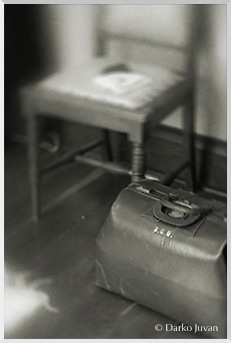

 This little doohickey is a pocket brain. The 20Q contains a neural net that plays 20 questions with the user and is apparently scary smart. I played 20Q against the
This little doohickey is a pocket brain. The 20Q contains a neural net that plays 20 questions with the user and is apparently scary smart. I played 20Q against the  OK, I don't really need this, but I need it, if you know what I mean (and I know you do). The
OK, I don't really need this, but I need it, if you know what I mean (and I know you do). The 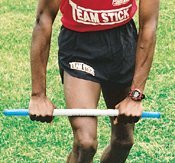


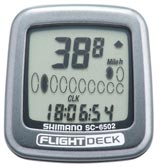 Of course, when you get a new bike, there's more than the bike cost. Naturally, I "needed" a computer, so I added a
Of course, when you get a new bike, there's more than the bike cost. Naturally, I "needed" a computer, so I added a  This is the map of a run I did in Beijing from the
This is the map of a run I did in Beijing from the 
 When
When 
