Yesterday I got mail from one of the zillion or so vice-presidents at Microsoft with Yet-Another-Idea-for-IE. He had a pretty complex idea to make it possible to use the keyboard to initiate a search and return the results in a new tab.
I replied with the keyboard shortcuts already in IE7 that do this (proving that not even Microsoft VPs - or especially VPs - don't read our docs. This also illustrates why we don't normally let VPs design stuff.). Anyway, here are the shortcuts:
- Ctrl-E to put the cursor into the toolbar search box.
- <type your search term>
- Alt-Enter to start the search and put the results into a new tab.
I use this all the time.
While I'm at it, here are a few other favorites
- Alt-Enter in the address bar opens typed URL in a new tab.
- Shift-Ctrl-Enter gives you a custom way to complete URLs in the address bar by adding "http://" in front and whatever in back much like the Ctrl-Enter behavior I blogged about before. You set this option in Tools:Internet Options. Click the "Languages" button on the bottom of the first tab and make your selections. I use it to append ".org" on URLs, but you might use it to add the suffix for a particular country like ".co.uk" or something.
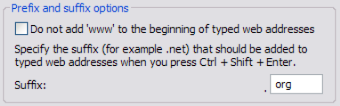
- Middle-click to open a link in a new tab. This is usually the mouse wheel. On some laptops, clicking both buttons generates a middle click. Ctrl-Click also works.
- Shift-Ctrl-click opens a link in a tab and switches to that new tab.
- Space Bar to scroll (I blogged about this a long time ago.)
- If you hum Brick House into a microphone and you type "I love IE more than bacon", you unlock the BFG9000. (OK, not really, but how cool would it be if we put in cheat codes and big guns...)
This isn't rocket science, but it makes my daily browsing a lot more efficient. There are lots more here in the "IE7 Quick Reference Sheet" that Seth McLaughlin, one of our star interns, put together last summer.
jeremy Reply
the opening 2 paragraphs alone made my morning :).
orr721 Reply
hi,
is there a keyboard shortcut to open current webpage as a new tab? something like CTRL+N, but with a tab.
i used CTRL+N a lot with IE6 and now i need a replacement for IE7..
thanks a lot.
Tony Reply
Orr721,
I'm afraid there isn't a Ctrl-N equivalent for tabs yet. Something for the list for a future version of IE.
-Tony