I'm writing this post using the Windows Live Writer beta. This is a client application that hooks up to various blog services and allows a more word processor like. Normally, when I write my blog, I use a web form and have to hand-code a bunch of HTML to do things like lists or images. Live Writer makes all that easier.
The setup couldn't have been easier. I just gave it the URL for my blog and my username/password. It figured out what blog software I used, and it imported all my styles and categories automatically. When I write this, it uses the styles from my blog, so I can easily see how everything will look. There's even a view that shows the draft post injected into my blog, so I can see it context.
The spell checking will be a huge plus too. Right now, background spell checking (you know, the red squiggles) doesn't appear to be working, but I'm sure it will be before release. The build also has some bugs; it crashed on me on my Vista box at work and lost my post. Life in the fast lane, I guess.
Still, this seems awesome. The UI is straightforward and clean. I can't wait to try it out over time. Give it a whirl and tell me what you think!
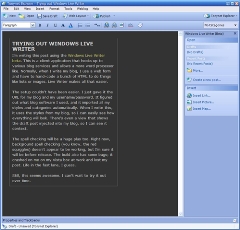
Leave a comment